The default implementation of Configuration Utils uses the Java Preferences API. It's oficial documentation should be read to know the details if needed. We will focus here only on the need to know basis of where the information is stored to facilitate backup, restore and manage of repository space.
The Java Preferences API has a SO dependent implementation.
In Unix/Linux boxes it uses a file-based repository. In Windows boxes it used the proprietary Windows Registry.
As stated in these operation systems the repository will be files on a specific directory. The user running the JVM/Application Server must have full access to this directory in order to function properly.
Let's see the actual directory structure in a Linux box:
root@linux-box:~$ tree /etc/.java/ -a
/etc/.java/
`-- .systemPrefs
|-- .system.lock
|-- .systemRootModFile
`-- TestConfigurations
|-- annotatedPojo
| `-- prefs.xml
|-- bean
| `-- prefs.xml
|-- prefs.xml
|-- properties
| `-- prefs.xml
`-- temporaryAnnotatedPojo
`-- prefs.xml
Now as you can see the data is stored in a directory named "/etc/.java". Notice the "." (dot) notation on all directories so they are considered as hidden for browsing users.
You can notice two main things here:
This shows us how easy it is to browse the saved repository, even without the Java Preferences API. You can use any tool to search and edit data, there are no proprietary tools or algorithms in place.
Let's take a look into the real deal. The files where our preferences are kept.
<?xml version="1.0" encoding="UTF-8"?> <!DOCTYPE map SYSTEM "http://java.sun.com/dtd/preferences.dtd"> <map MAP_XML_VERSION="1.0"> <entry key="Address" value="Washington DC - President's Street 1"/> <entry key="Age" value="300"/> <entry key="BirthDate" value="Fri Nov 02 00:00:00 GMT 2007"/> <entry key="Name" value="Abraham Lincoln"/> </map>
Here we have all data in plain text. This is what makes finding a given key or value possible even without the knowledge of it's place in the directory (configID/sectionID) structure, you can use text file searching do identify where a given key is stored. Here we see the data converted to string, like date values for instance.
Note: Extra care should be used if editing these files by hand. If the structure of the file is corrupted the configuration map will be lost. If an invalid value like "3a2" for a number is places this value will be lost (although Configuration Utils will recover from it, but obviously without the value being recovered).
As you have surely guessed by now you only have to backup the "/etc/.java" directory to backup the repository. Simple as that.
Restore is simply deleting the directory and restoring the backups files in place.
In windows the repository is composed of a node in the system registry.
All administration information can and should be then gathered directly from Microsoft's documentation and will not be described here.
For reference purposes we list here some of Microsoft's articles containing information on this issue:
Here you should find all you need to know on how to administer the Windows Registry and how to access it.
While browsing the registry let's see how we can find the data related to our Configurations Repository.
All data is stored inside the node "HKEY_LOCAL_MACHINE/software/JavaSoft/Prefs/".
The hierarchical directory structure that we listed previously on the Linux example will be present bellow this registry node.
There are some details you should be aware.
All we need now is to see the data itself.
Take a look at the following screen shot of the registry editor
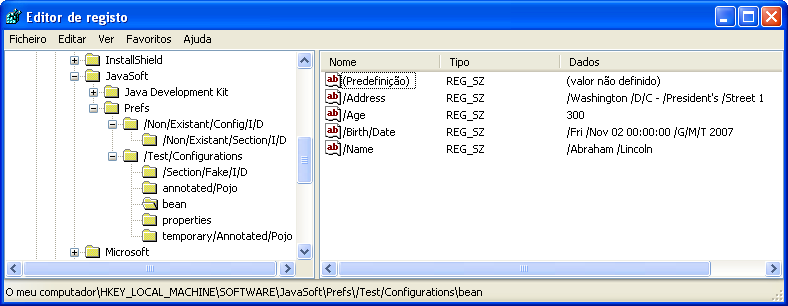
As you can see, the same hierarchy is implemented in the registry, under the "HKEY_LOCAL_MACHINE/software/JavaSoft/Prefs/". All values have the upper case characters escaped, as stated before. You can search in the registry like you normally would do, just keep in mind of the escaped characters or you'll find nothing.