Description: A select box input with the corresponding label. If auto-complete is enabled it becomes a dynamic filtering selection window.
JavaDoc: Click here
Remarks: The id will map to an existent stage parameter if it exists.
This will cause it's value to be initialized and submitted to this parameter. All validation as defined in the parameter will be applied to the submitted value.
The options must be provider in a List of Option objects.
The connectTo and connectByField attributes are used for chaining combo boxes. AT THE MOMENT, CHAINED COMBOS ONLY WORK IN RICH MODE! Will be implemented for other modes soon.
Body content: JSP content that should provide the list of <option> elements. Ignored if the "options" parameter is set.
Attributes:
| Name | Description | Data type | Required | Default value |
| id | The id for the generated HTML input | String | Yes | - |
| dataSourceAttribute | The corresponding data source field id for editable detailsForms. | String | No | The value of the id parameter |
| label | The label for the input | String | No | A message with the id identical to the given tag id, or, if non-existent, the camel-cased interpretation of the id |
| labelCSSClass | A CSS class to apply to the HTML label tag | String | No | - |
| autocomplete | Activates the auto-complete mode | Boolean | No | False. (True if emptyText is used) |
| showDescription | Activates the rendering of the description field bellow each option title in the list box of options | Boolean | No | False. |
| noTabIndex | If we want to omit the tab index attribute | Boolean | No | False |
| readonly | Render the value with a label, do not create an input. | Boolean | No | False |
| tip | A tip for the current field. | String | No | - |
| helpID | The id of the existing help item to use as help for this field. | String | No | - |
| emptyText | A message that indicates that the field is empty (forces autocomplete=true). | String | No | - |
| options | A List of options for the combo | List<Option<?>> | No | The ajaxloader response, or the contained <option> elements |
| addNull | Adds a null option to the selection list | Boolean | No | False |
| ajaxEvent | An AJAX event to load the options for the combo. In the form "eventID" or "stageID:eventID". | String | No | - |
| fields | The fields to read from the JSON AJAX response. In the form "IDField,DescriptionField". | String | No | "k,v" |
| connectTo | The ids of the child components to connect to. Comma separated. | String | No | - |
| connectByField | The name of the field on the child component to pass the selected value to. | String | No | - |
| optionsperpage | The number of options in each page. | Number | No | 25 if it is an AJAX event (and cannot be changed in this case) |
| width | The width of the combo. | Number | No | auto (in non-ritch mode is the greatest of this and listWidth value) |
| listWidth | The width of dropdown list. | Number | No | auto |
| value | The value selected | String | No | - |
| groupLabel | Label text format and spacing normalization | String | No | False |
<dif:document>
<dif:form>
<dif:comboField id="country" autocomplete="true" options="${stage.contries}" />
<dif:comboField id="cities" autocomplete="true" ajaxEvent="stage:getcities" fields="id,name" optionsperpage="10" />
<dif:comboField id="sex">
<option value="m">Male</option>
<option value="f">Female</option>
</dif:comboField>
</dif:form/>
...
</dif:document>
Screenshots:
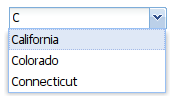
See also: